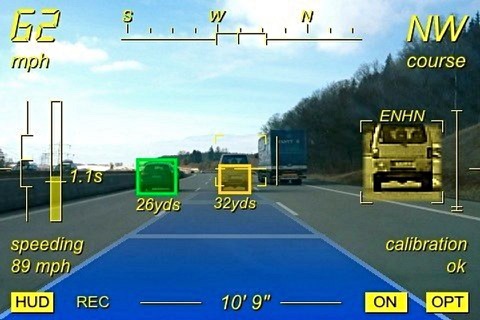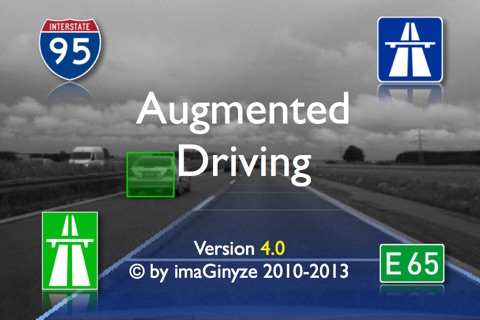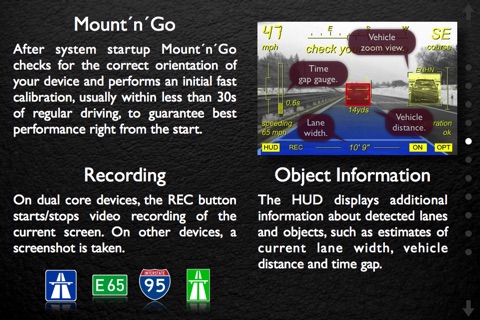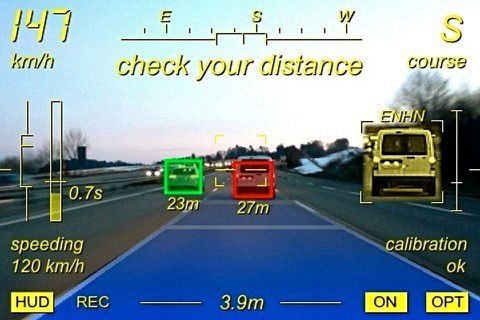
Augmented Driving app for iPhone and iPad
Developer: imaGinyze
First release : 15 Apr 2010
App size: 44.75 Mb
### Major release V5.0 now available with NEW amazing features
The original Augmented Driving app available since its first acclaimed launch in early 2010.
Augmented Driving V5.0 works with iPhone and iPad and requires iOS8.
Augmented Driving - Upgrade your car with augmented reality and advanced real-time object detection. Experience augmented reality in action on the road.
What our customers think:
- "Great for long boring drives... a fantastic way to ensure I dont forget my caution..."
- "Nice to make people keep a safe distance from other vehicles..."
- "Saved my life... Augmented Drivings lane detection woke me up behind the wheel no less than 3 times."
- "Detection of the car in front moving in stop and go traffic...Awesome and damn useful..."
- "Most innovative App in the store. Shows what really is possible with the iPhone..."
- "What a cool app! I cant believe it works so well..."
Are you often going for longer trips on highways or country roads, or are you stuck in daily stop-and-go traffic? Then you do not want to miss the impressive technology of Augmented Driving 5.0 to support safer driving:
- Real-time evaluation of your driving based on distance to other vehicles, lane keeping and speed
- From poor driving (0%) over normal driving (50%) to perfect driving (100%)
- Tap on "course" and "safety score" display to toggle, double tap to reset
- Vehicles in front of you and on neighboring lanes are detected and dynamically highlighted
- A close-up view zooms in on the relevant vehicle
- Relevant information, such as vehicle distance and time gap, is displayed in the HUD
- User-adjustable 2-level distance warning
- Your own lane is highlighted with dynamic overlays in the augmentation video display
- The width of your lane and your distance to its borders is indicated
- As soon as you cross the lane markings you are informed by an acoustical signal
- If you come to a dead stop in stop-and-go-situations, Augmented Driving detects moving off traffic in front of you and issues an acoustical information
- To avoid speeding you are warned when a user-defined speed-limit is exceeded
- Take screenshots manually or by enabling the intelligent, situation-adaptive automatic recording feature
- Save the video screen contents as a full MP4 video stream including a buffer of the past 5 seconds
- Videos and screenshots are stored in your photo album
- Relevant status and driving information such as your current speed and driving course are overlaid to the augmented video display
- Acoustical warnings can be configured to be a standard sound or an appealing voice output
- Multi-language voice output in English (voices for US, UK), French, German, Spanish, Italian, Japanese and Chinese
And finally, everything is presented in an incredibly cool futuristic visual style !
Important note:
For operation, GPS availability and a fix mount on the windshield are required. Please make sure to follow the safety notes and consider the instructions of the installation video for best performance. Augmented Driving is intended for promotion of modern image analysis and object detection technologies on portable devices only. Augmented Driving is not suited for dynamic driving situations or operation in bad lighting conditions and must not be misused as a road safety system, e.g. for collision warning and the like. The application is strictly not designed to replace, substitute or complement any vehicle on-board safety or assistance systems. The end-user is in no way exempt from his duty of attention to the road and his due diligence.
Please also visit our webpage for more information.